The students who are in TDC 1st, 3rd, 5th Semester (BA, BCom & BSc) in GU affiliated colleges need to download their registration Certificate.
In the last article, I write about How to download GU Registration Certificate using the application number. After publishing the article many of my friends and student from different college contact me and ask –
How to Download Gauhati University Registration certificate 2021 who forget their Login Password.
In this article, I will cover the complete details of how to download your registration certificate if you forget your login password step by step using screenshots.
Step 1 – Go to guportal.in and click “student portal”. (gu portal registration 2021)
Step 2 – In the student portal click on “login with OTP“. Enter your Application Number, and click login. (for gu registration certificate)
An OTP will be sent to your registered mobile number, enter your OTP and click the “OTP verify” button.
How to download Gauhati University Registration Certificate using Registration Number?
Step 3 – After verifying OTP you go below the Dashboard and Click on the “Exam form download” option.
And next, click the “exam form download”.
Step 4 – After Download opens the exam form and Copy/Save the Registration Number.
Step 5 – Now you can download the Gauhati university registration Certificate using the registration number. Click to download – Download
How to reset student profile password in gu-portal?
Students are requested to check jobisyour.com for Gauhati university other notification/gu exam routine/gu exam date
How to download GU registration certificate ?
1. Go to guportal.in
2. Click “Download Registration Certificate”
3. Enter registration number and Date of Birth. And click the “Download ” Option.
Read more >>
How to reset exam GU form Password.
Create Password
1. Enter New Password. Please enter new password.
2. Confirm New Password. Please confirm new password.
3. Enter Received OTP.
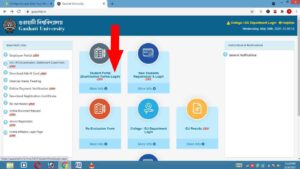

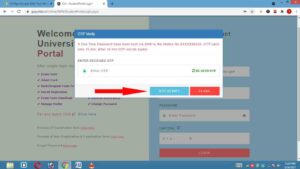
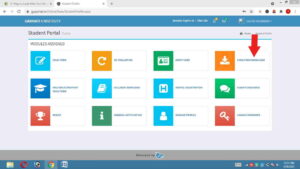


Net slow
2mar ghoror usoror network thoka thait goi punor link tu khuli suwa.
Thank You
Jobisyour Team
Help me plz.I forgot my registration phone no .and exam held in 9 August only 2 days left
contact immediately our helpdesk number(whatsapp).. 9395109728